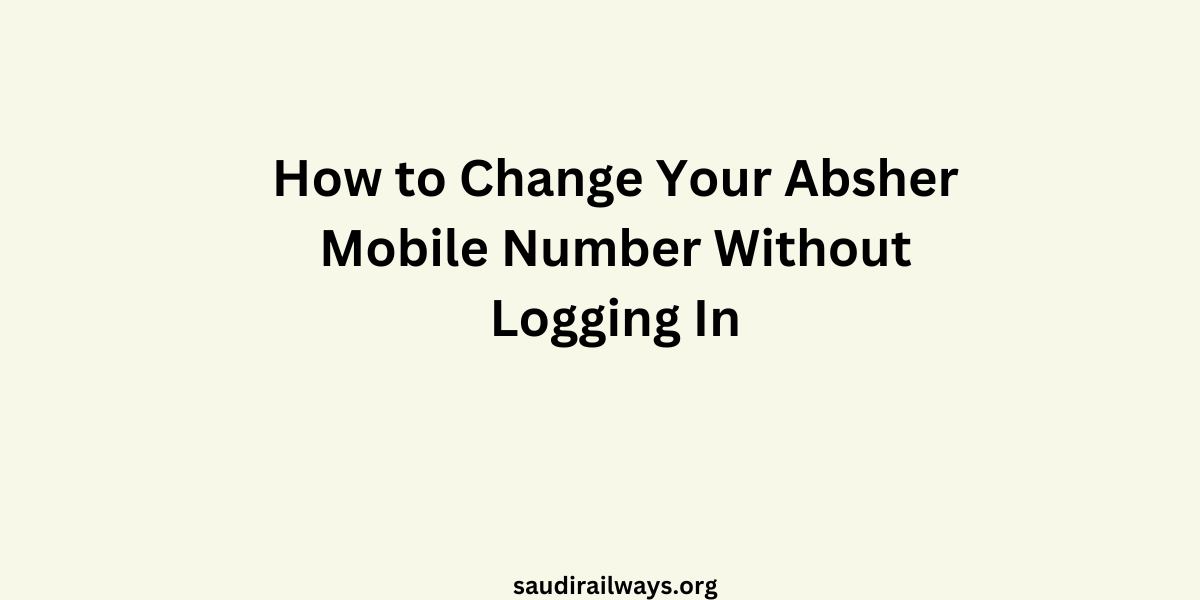Absher is an online and mobile platform operated by the government of Saudi Arabia enabling individuals to perform various personal and official functions. It is a service delivery platform that provides access to various government services through the Internet, including passports, visas, traffic violations and others.
Contents
- Changing Your Mobile Number in Absher: Requirements
- How to Change Your Mobile Number in the Absher Online
- Alternative Method: Changing Your Mobile Number on the Absher Kiosks
- Conclusion
- People May Also Ask
- What is Absher?
- Why do I need to update my mobile number in Absher?
- How can I change the mobile number in Absher through website?
- How do I change my mobile number in Absher through a kiosk machine?
- How can I change my mobile number on Absher without logging in?
Changing Your Mobile Number in Absher: Requirements
To change your registered mobile number in Absher without logging in, you have the following requirements fulfilled:
- Have an active Absher account linked to your ID number.
- With a new mobile number that has your ID number,
- Be less than 75 years.
- Give the mandatory validation information, like your passport number.
How to Change Your Mobile Number in the Absher Online
To change your registered mobile number in Absher without logging in, follow these steps:
- Visit the Absher portal.
- Choose “Individuals.”
- Choose “English.”
- Click on “Change Mobile Number?” under the login button.
- Click “Next.”
- Type in your Absher username and password, then press “Next.”
- Enter “Question” as your passport number in the answer box.
- Type in the new mobile number and click “Next.”
- Enter the code sent via SMS to your number and press “Next”.
- On the following screen, you will see a message that your mobile number has changed successfully.
Alternative Method: Changing Your Mobile Number on the Absher Kiosks
If you have lost access to your registered mobile number, you can follow this process to update it in Absher:
- Go to the closest Absher kiosk machine.
- Select the English language option.
- Please provide your ten-digit Iqama number.
- Select the “Update Mobile” option.
- To verify, press your right index finger on the fingerprint scanner and repeat with your left index finger.
- Enter your new mobile number.
- To complete the process, enter the OTP (one-time password) sent to the new mobile number.
Related Articles
Conclusion
In conclusion, you can now change the registered mobile number in Absher without logging in or using a Jawazat kiosk. Through the Absher portal, you can update your mobile number by following the steps as indicated above. This convenience makes it possible for individuals to change their personal data and remain in touch with the different governmental services provided by Absher.
People May Also Ask
What is Absher?
Absher is a Saudi Arabian government’s digital service that allows citizens to get access to various government services and manage their personal information.
Why do I need to update my mobile number in Absher?
The registered mobile number is very important in maintaining an active Absher account. It also serves as a key communication line through which you get important alerts, updates and security codes.
How can I change the mobile number in Absher through website?
You can log in to your Absher account, go to “User Information”, click ‘Edit’, type in the new mobile number, click ‘Save’ and enter the verification code.
How do I change my mobile number in Absher through a kiosk machine?
You can go to the nearest Absher kiosk machine, choose English language, enter ten-digit Iqama number, select “Update Mobile,” use fingerprint for verification and enter new mobile number and OTP received on this number.
How can I change my mobile number on Absher without logging in?
You will need an active Absher account linked to your ID number, a new mobile phone registered under the same ID number, be under 75 years and provide mandatory validation information including passport numbers.

I am a passionate technology and business enthusiast, constantly exploring the intersection where innovation meets entrepreneurship. With a keen eye for emerging trends and a deep understanding of market dynamics, I provide insightful analysis and commentary on the latest advancements shaping the tech industry.