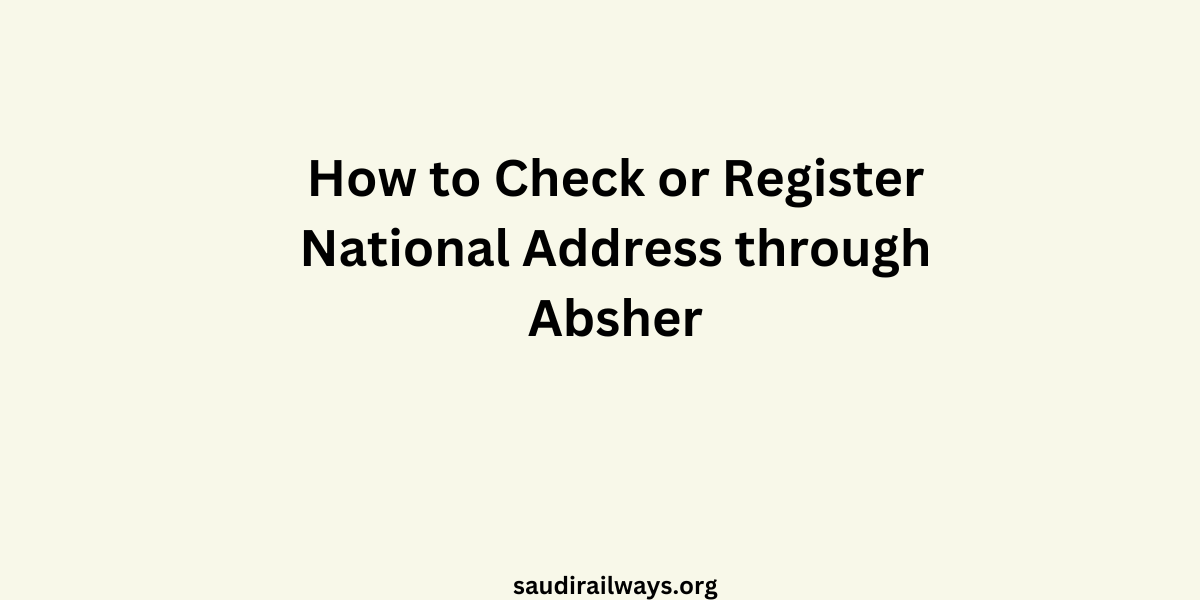Absher is a service portal offered by the Ministry of Interior in Saudi Arabia that enables residents to avail various services such as checking or registering national address. This article will show you how to do it.
Contents
- Steps to Register National Address
- Steps to Check National Address
- Important Points To Remember
- Conclusion
- People May Also Ask
- What is Absher?
- What is the process of opening an Absher account?
- How do I register my national address on Absher?
- Is there a way to verify my national address on Absher?
- What if my national address does not appear on Absher?
- What is the significance of registering my national address on Absher?
- What should I do when facing difficulties with the use of Absher?
Steps to Register National Address
Here are the steps to register national address:
- Create an Absher Account: If you are not registered, you will need to register. Go to the Absher website and click on “New User”.
- Verify Your Identity: You will be required to provide your personal information such as Iqama number and mobile number. You will receive a verification code on your mobile phone.
- Log in to Your Account: Once you have created and verified your account, log in using your username and password.
- Access the National Address Section: In the dashboard, locate the “National Address” part.
- Enter Your Address Details: Complete the necessary fields with your address information. This includes your city, locality, street name, house number, and zip code as well as any other information if required.
- Confirm Your Address: Check the information you provided, then click “Confirm” to register your national address.
Steps to Check National Address
Here are the steps to check national address:
- Log in to Your Absher Account: Log in with your username and password.
- Access the National Address Section: Locate the “National Address” section on your dashboard.
- View Your Registered Address: This is where your registered national address should appear. If not, it indicates that you have not registered your address yet.
Important Points To Remember
Point |
Description |
|---|---|
Account Creation |
Necessary to access Absher services |
Identity Verification |
Ensures the security of your personal information |
Accurate Information |
Essential for successful registration |
Regular Checks |
Recommended to ensure your information is up-to-date |
Conclusion
It is easy to register and check your national address through Absher. It is important to keep your information up-to date in order to avoid any problems. In case you have any issues, Absher’s customer service is there to help. However, your national address is an integral part of your identity in Saudi Arabia so treat it with respect.
Related Articles
People May Also Ask
What is Absher?
Absher is a portal provided by the Ministry of Interior in Saudi Arabia, where people can have access to various services such as checking or registering national address.
What is the process of opening an Absher account?
Go to the Absher website and click on “New User”. You will be asked to provide your personal information, including your Iqama number and mobile number. You will receive a verification code on your mobile number to verify.
How do I register my national address on Absher?
Upon signing in to your Absher account, locate the “National Address” section on the dashboard and enter your address details into the fields. Click “Confirm” to register a national address.
Is there a way to verify my national address on Absher?
Log into your Absher account and navigate to the “National Address” section of your dashboard. Here should be your registered national address.
What if my national address does not appear on Absher?
If you haven’t registered your national address, it won’t be displayed. You need to take the steps of registering your national address.
What is the significance of registering my national address on Absher?
The national address is an important element of identity in Saudi Arabia. It is important to keep your information current so that you can avoid any problems.
What should I do when facing difficulties with the use of Absher?
Should you run into any issues, Absher’s customer service is there to help. You can contact them using the details given on the Absher website.

I am a passionate technology and business enthusiast, constantly exploring the intersection where innovation meets entrepreneurship. With a keen eye for emerging trends and a deep understanding of market dynamics, I provide insightful analysis and commentary on the latest advancements shaping the tech industry.