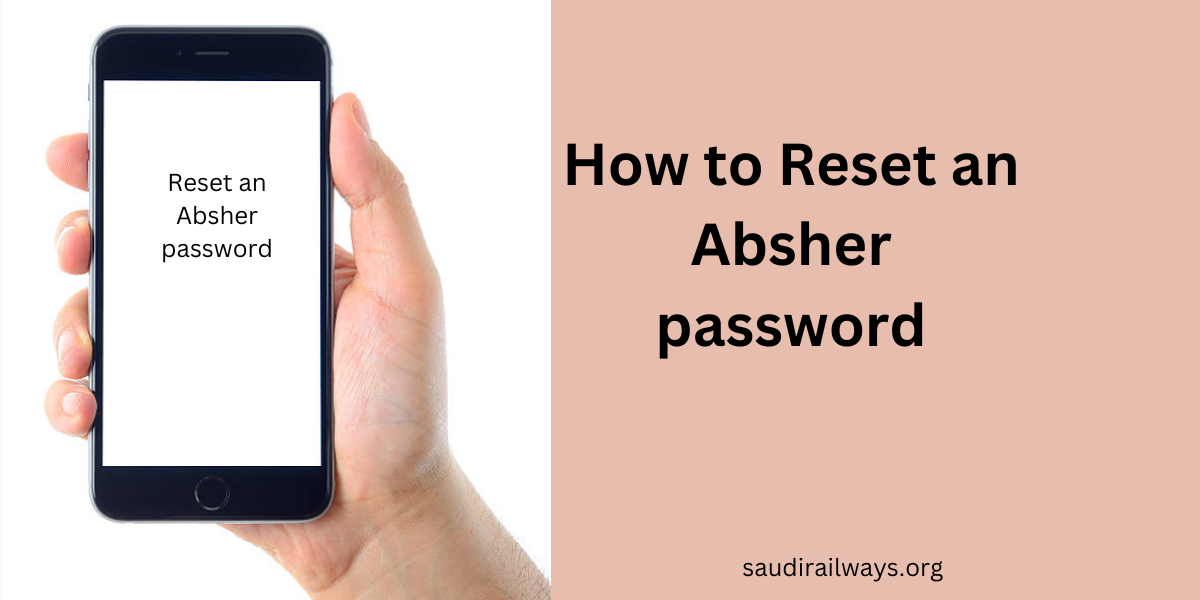Absher is a vital e-service gateway for the citizens and residents of Saudi Arabia, Absher portal provides online access to government services for citizens and expatriates. In case you did not remember your password from Absher, it is quite easy to reset it within a few simple steps. The following are the steps to reset Absher password:
Read Also: Absher Registration and Activating Guide
Contents
Resetting an Absher password
To reset the Absher password, follow the given steps:
- Go to the Absher website: https://absher.sa/
- Select “Individuals.”
- Select English.
- Click on the link “Forgot Password” located just under the “Log in”.
- In a new window enter the Iqama Number.
- Then provide your Absher registered mobile number.
- Enter the Image Code.
- Click on the “Next” button.
- Choose a “Secret Question” from the drop-down list. (Like: Passport Number)
- Provide an answer to the secret question.
- Using the OTP in your registered mobile number, log in.
- Enter a new password and confirm it.
Read Also: How to Change Mobile Number in Absher
Absher Password Requirements
Here are some requirements of password; have a look:
- The password has to be a minimum of eight characters.
- A capital letter is to be added.
- At least one lowercase should be used.
- The numeric character should be there.
- It should not have any characters that are special except for the @ symbol.
- Don’t include any part of the User ID that is longer than 4 digits.
- The confirmation password should be the same as the primary one.
- Make sure that English is the language of your keyboard.
People May Also Ask
Why is Absher used in Saudi Arabia?
Absher is a Saudi digital platform and mobile application. This government services platform offers a wide range of functionalities, such as passports and ID card management and electronic services in residency, travel, and many other issues associated with the government.
What is the login process for my Absher account?
Through ANB Net:
- Select MOI services menu.
- Select sub-menu “Absher Activation.”
- Check your data then agree.
- Once you have finished the steps, a confirmation message will be sent to your registered mobile number.
How can I know my Absher status?
Access the Absher site. Log in to (Guaranteed Services). After that click on Inquiries and then Exit and Return Visa Status. You will see the visa information.
What should I do to update my personal details on Absher?
Login to your Absher account and from “User Information” you can edit and change your profile information including the e-mail.

I am a passionate technology and business enthusiast, constantly exploring the intersection where innovation meets entrepreneurship. With a keen eye for emerging trends and a deep understanding of market dynamics, I provide insightful analysis and commentary on the latest advancements shaping the tech industry.